1. Create a table called Employee & execute the following. Employee(EMPNO,ENAME,JOB, MANAGER_NO, SAL, COMMISSION)
◉ Create a user and grant all permissions to theuser.
◉ Insert the any three records in the employee table contains attributes.
◉ EMPNO,ENAME JOB, MANAGER_NO, SAL, COMMISSION and use rollback. Check the result.
◉ Add primary key constraint and not null constraint to the employee table.
◉ Insert null values to the employee table and verify the result.
Step 1: Create a user and grant all permissions:
-- Connect as a privileged user (e.g., SYS or SYSTEM)
CREATE USER emp_user IDENTIFIED BY password;
-- Grant necessary privileges to emp_user (adjust privileges as needed)
GRANT CONNECT, RESOURCE, DBA TO emp_user;Step 2: Create the Employee table and insert records using rollback:
-- Connect as the newly created user
CONNECT emp_user/password
-- Create the Employee table
CREATE TABLE Employee (
EMPNO NUMBER,
ENAME VARCHAR2(50),
JOB VARCHAR2(50),
MANAGER_NO NUMBER,
SAL NUMBER,
COMMISSION NUMBER
);
-- Insert three records into the Employee table
INSERT INTO Employee (EMPNO, ENAME, JOB, MANAGER_NO, SAL, COMMISSION)
VALUES (1, 'John Doe', 'Manager', NULL, 5000, 1000);
INSERT INTO Employee (EMPNO, ENAME, JOB, MANAGER_NO, SAL, COMMISSION)
VALUES (2, 'Jane Smith', 'Developer', 1, 4000, NULL);
INSERT INTO Employee (EMPNO, ENAME, JOB, MANAGER_NO, SAL, COMMISSION)
VALUES (3, 'Michael Brown', 'Analyst', 1, 4500, 500);
-- Use rollback to undo the insertions
ROLLBACK;
-- Check that the records were rolled back (should return 0 rows)
SELECT * FROM Employee;Step 4: Add primary key constraint and not null constraint:
-- Alter table to add primary key constraint on EMPNO
ALTER TABLE Employee
ADD CONSTRAINT pk_employee PRIMARY KEY (EMPNO);
-- Alter table to add NOT NULL constraints on required columns
ALTER TABLE Employee
MODIFY (ENAME VARCHAR2(50) NOT NULL,
JOB VARCHAR2(50) NOT NULL,
SAL NUMBER NOT NULL);Step 5: Insert null values to the employee table and verify the result:
-- Attempt to insert a record with a NULL value in a NOT NULL column (ENAME)
INSERT INTO Employee (EMPNO, ENAME, JOB, MANAGER_NO, SAL, COMMISSION)
VALUES (4, NULL, 'Tester', 2, 3000, 200);
-- This insert will fail due to the NOT NULL constraint on ENAME
-- Check the result by querying the table
SELECT * FROM Employee;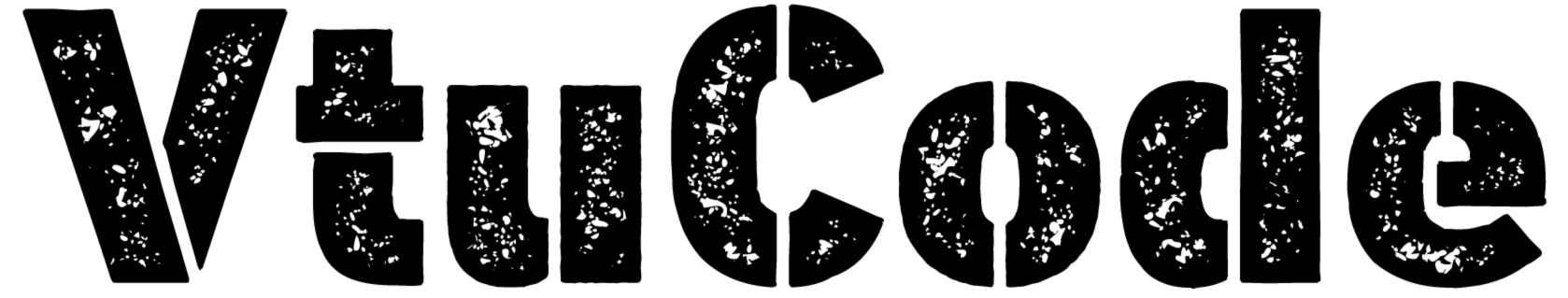
how I can download pl.
what you want to download…