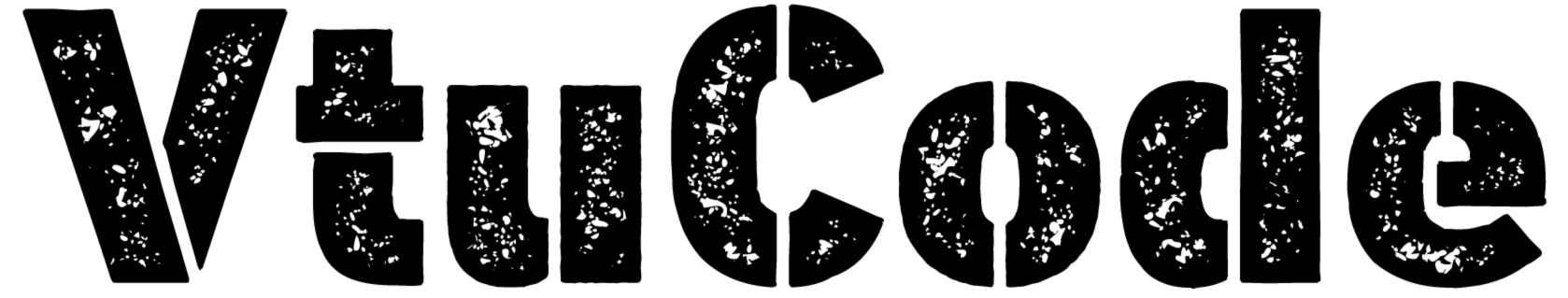4. Develop a program to demonstrate 2D transformation on basic objects.
#include <GL/glut.h>
float angle = 0.0f;
float scaleX = 1.0f;
float scaleY = 1.0f;
float translateX = 0.0f;
float translateY = 0.0f;
void display()
{
glClear(GL_COLOR_BUFFER_BIT);
glLoadIdentity();
// Apply transformations
glTranslatef(translateX, translateY, 0.0f); // Translation
glRotatef(angle, 0.0f, 0.0f, 1.0f); // Rotation
glScalef(scaleX, scaleY, 1.0f); // Scaling
// Set color to green
glColor3f(0.0f, 1.0f, 0.0f); // Green color
// Draw your object here (e.g., a square)
glBegin(GL_QUADS);
glVertex2f(-0.5f, -0.5f);
glVertex2f(0.5f, -0.5f);
glVertex2f(0.5f, 0.5f);
glVertex2f(-0.5f, 0.5f);
glEnd();
glFlush();
}
void reshape(int w, int h)
{
glViewport(0, 0, w, h);
glMatrixMode(GL_PROJECTION);
glLoadIdentity();
gluOrtho2D(-1.0f, 1.0f, -1.0f, 1.0f);
glMatrixMode(GL_MODELVIEW);
}
void keyboard(unsigned char key, int x, int y)
{
switch(key)
{
case 'r':
angle += 5.0f; // Rotate clockwise by 5 degrees
break;
case 'd':
scaleX += 0.1f; // Scale up by 10%
scaleY += 0.1f;
break;
case 's':
scaleX -= 0.1f; // Scale down by 10%
scaleY -= 0.1f;
break;
case 'f':
translateX += 0.1f; // Translate 0.1 units to the right
break;
case 'a':
translateX -= 0.1f; // Translate 0.1 units to the left
break;
case 'e':
translateY += 0.1f; // Translate 0.1 units upwards
break;
case 'x':
translateY -= 0.1f; // Translate 0.1 units downwards
break;
}
glutPostRedisplay(); // Redraw the scene
}
int main(int argc, char** argv)
{
glutInit(&argc, argv);
glutInitDisplayMode(GLUT_SINGLE | GLUT_RGB);
glutInitWindowSize(500, 500);
glutInitWindowPosition(100, 100);
glutCreateWindow("vtucode | 2D Transformation");
glClearColor(0.0f, 0.0f, 0.0f, 1.0f);
glutDisplayFunc(display);
glutReshapeFunc(reshape);
glutKeyboardFunc(keyboard);
glutMainLoop();
return 0;
}OUTPUT:
braham@braham:~/Desktop/program$ g++ program4.cpp -lGL -lGLU -lglut -o program4
braham@braham:~/Desktop/program$ ./program4