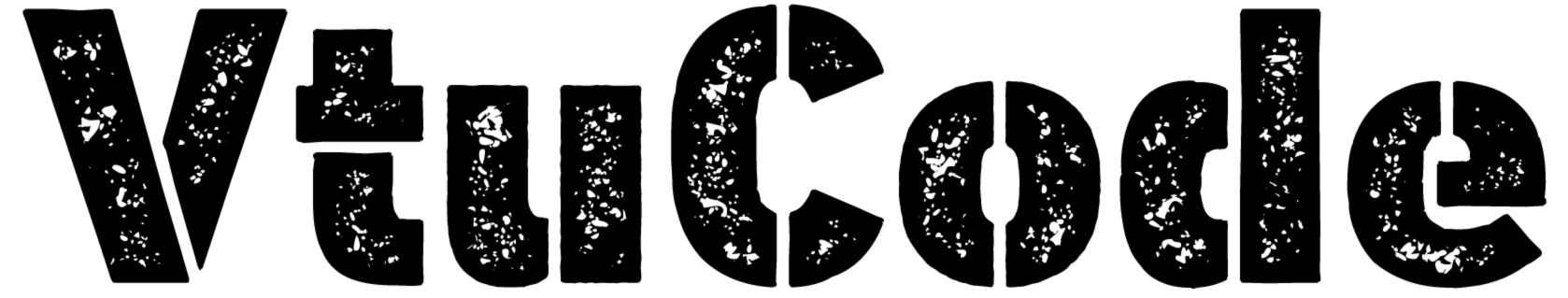12. Write a program to detect a face/s in an image.
Note: Download pre-trained data click here
import cv2
# Load the pre-trained Haar Cascade classifier for face detection
face_cascade = cv2.CascadeClassifier('/home/braham/Desktop/program/haarcascade_frontalface_default.xml')
# Load the image
image = cv2.imread('sample1.jpeg')
# Convert the image to grayscale
gray = cv2.cvtColor(image, cv2.COLOR_BGR2GRAY)
# Detect faces in the image
faces = face_cascade.detectMultiScale(gray, scaleFactor=1.2, minNeighbors=6, minSize=(30, 30))
# Draw rectangles around the detected faces
for (x, y, w, h) in faces:
cv2.rectangle(image, (x, y), (x+w, y+h), (0, 255, 0), 2)
# Display the image with detected faces
cv2.imshow('Faces Detected', image)
cv2.waitKey(0)
cv2.destroyAllWindows()OUTPUT:
braham@braham:~/Desktop/program$ python3 program12.py